I felt a weird sense of deja vu clicking on various buttons to rush into an anticipated Zoom call on a quiet Wednesday morning. It felt like I was back in online learning, only except this course was going to be a lot more exciting.
On Wednesday, July 19, I participated in a School Newspapers Online (SNO) Student Academy Workshop on managing and working features within an SNO website. It was one of the biggest learning stones in my journalism career thus far, and it was insane how much I learned in such a short time (and also the information overload on my brain as well).
Every new kind of class starts with a kind of icebreaker. No different, our workshop started off with a group introduction, where everyone, one by one, unmuted themselves to tell a little bit about themselves. It was the only time that students unmuted, but it sounded like we were all dedicated journalists, ready to familiarize and learn.
After that, the morning and afternoon were a hustle and bustle of learning the basics and experimenting with the various tools of the SNO site. While I already knew how to post a story on the site, I found it cool to play around with other SNO elements for the story post too, such as polls, info boxes, and other related information.
It scared me at first that I had to post the poll and info box on the site before applying it to my actual article. It fascinated me how people wouldn’t end up seeing it.
After posting basics, we jumped right into learning how to design the actual website using a Design Draft. Instructors Kyle Phillips and Andrea Bell showed us how we could design drafts using this layout that showed an overview of your entire web. Using the layout, you could toggle around and add all kinds of widgets to appear on the site- like adding a BREAKING NEWS ticker at the head of your page.
We then learned about widgets and placed them in categories that would split the sections of our web. We even had time to mess around and experiment with many popular widgets. I was most intrigued by the SNO Storylist and SNO Grid, as they could be static or moving– and secondary columns could be added and tweaked to your liking. Talk about engaging!
Phillips and Bell guided us through some of the other sections within website design drafting– like social media, comments, fonts, widget styles, and other features that would be fun to mess around with during drafting.
One of the final things we covered was story page templates: the newest of updates made for SNO web design. It is basically like a draft that you make when you create a story, except you can see the changes flash change before you in an example article draft. You can also save a bunch of those story template outlines and apply them to all other content. I thought it was a really nice update. Custom-designing your own template instead of following a default one was awesome. I also learned in this segment of the workshop what “Appending by the Byline” means. It sounds professional but is actually more simple than one may think.
After logging off for the day, I will admit I was exhausted. Lots of notes, lots of sitting in a chair watching a demo through a screen, lots to reiterate and process, and lots and lots of learning fit into six hours. I wasn’t kidding about the overwhelming brain information overload, especially with how fast-paced it was.
Looking back, however, it was an incredibly gratifying experience I won’t quickly forget. It’s the first experience in many as next year’s EIC. It taught me a lot, but it also showed me I still have a lot to learn about SNO design as I continue to play around with its features.






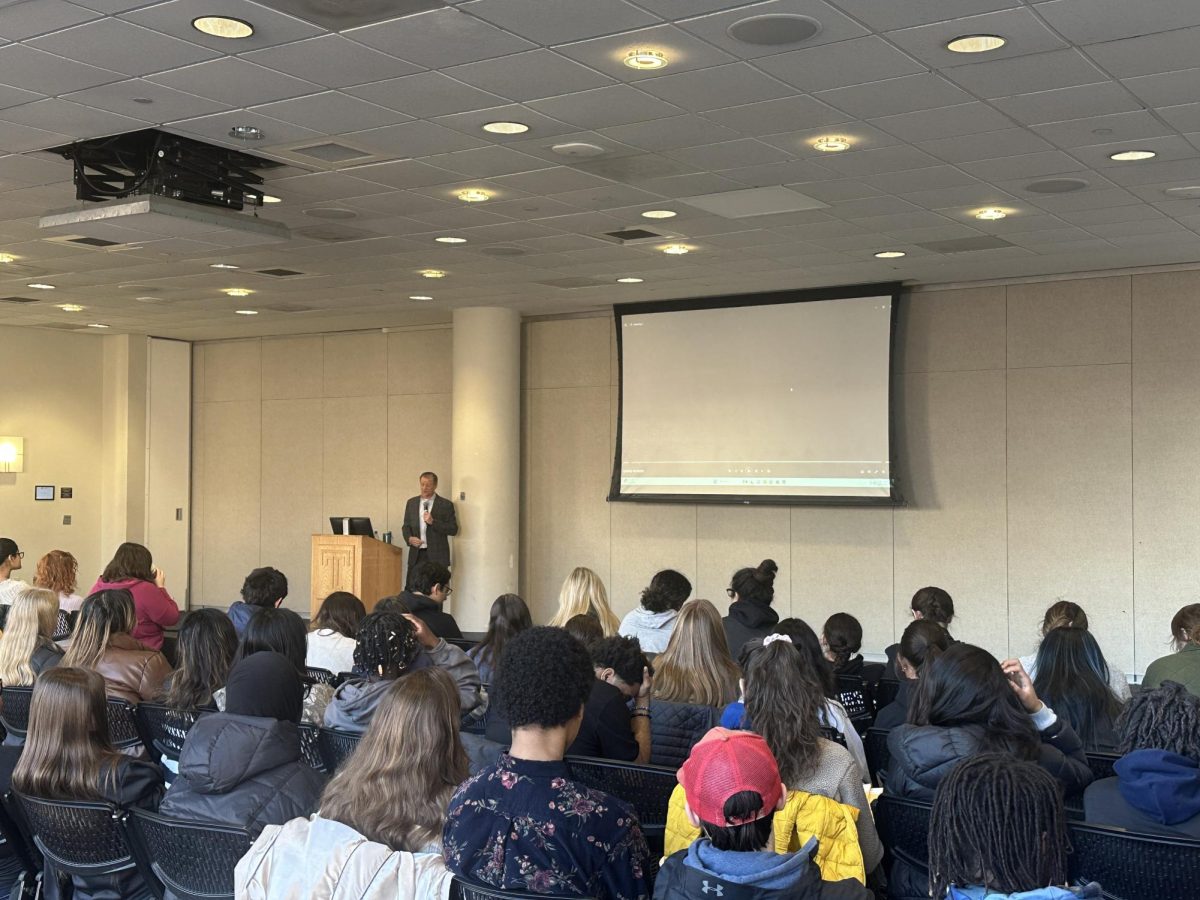




Matthew chen • Jul 27, 2023 at 7:36 pm
Wow. Awesome.
julia gray • Jul 27, 2023 at 5:06 pm
So proud of you, Evelynn!